Streamer Issues
|
Problem |
Inspection | Action and Result |
| 1. My HdmiPiPro streamer works great with my DAC except the 44.1KHz 16bit | Some DACs only take 24/32bit music format over HDMI so will be no sound when playing true 16bit music. FifoPi Q7 has a solution to solve this problem. | Enable the lossless 16 to 32 bit convertor function on a FifoPi, problem solved. |
| 2. Native DSD was enabled in the software setup page. But I only get PCM when I play DSD. | RaspberryPi doesn't support native DSD over GPIO. That's the problem of the Linux core. You have to enable the DoP if you want to play DSD over GPIO. FifoPi can convert the DoP back to native DSD losslessly. |
Two solutions: 1. Enable DoP in the software, FifoPiQ7 will output native DSD over GPIO. 2. Enable native DSD in the software when connect a USB interface as RPi output. Have to use a ReceiverPi DDC or StationPi Pro to take the signals from the USB. |
| 3. FifoPiQ7 doesn't work after installing a MonitorPi into the GPIO J2. MonitorPi keeps black creen doesn't show anything on the OLED. | User installed the MonitorPi incorrectly. Pins were shifted when plugging the MonitorPi into Q7 GPIO J2, that caused a short circuit. One 5V route on Q7 PCB was damaged and broken by high current. Both Q7 and MonitorPi don't have the 5V power. | Rework Q7 PCB to connect the damaged circuit. Install the MonitorPi correctly into GPIO connector J2. Issue fixed. System back to work. |
| 4. My TransportDigi streamer was working like a charm. I want to upgrade the power supply to improve sound quality. However, after I solder the Power connector to J3 and install a PurePi to the system, I found PurePi didn't output 3.3V. After I remove jumpers from J2, the system doesn't work at all. No XO LED is lit up. Player software also report error when play music. | By default, TrasportPi Digi takes power from the GPIO. At beginning, User didn't remove the jumpers from J2 when feeding external battery 3.3V to J3 from the newly installed PurePi. That caused the two power supply shorted the circuit together. The Fuse on the PurePi was blown. So, the PurePi no longer has the clean 3.3V output. |
1. Replace the blown fuse F2 on the the PurePi. 2. Make sure jumpers on TransportPi Digi J2 are removed. Problem fixed. System back to work.
|
| 5. IR remote controller doesn't work for MonitorPiPro. I have a RaspberryPi in system. | The IR signal is also passed to RPi (pin22/GPIO25) over GPIO to for possible IR plug-ins. However, a RPi software may not initial that IR pin properly if the IR plug-in software is not installed. In this case the IR signal might be affected somehow because the wrong RPi GPIO initial logic levels. |
1. Software solution Edit the config.txt file on a PC using a SD reader, add and copy the follow line as a last line to the file, then save it.
3. Install the IR plug-in and indicate GPIO25 as the IR signal. |
| 6. I just assembled a FifoPQ7 based streamer/DDC. When I play 192kHz music, it always shows 96kHz on MonitorPi and my DAC Screen. Is that a FifoPi setting problem. | To achieve the best possible sound quality, FifoPi works in bit-perfect mode and never does any up or down sampling jobs. The sample rate changing is normally a software issue. To confirm, you can just install the MonitorPi or Pro into the GPIO of you RPi alone (externally to the system). Play music and check the actual Fs that your RPi outputs. |
Issue is fixed after clean installing a new Volumio image. Software OS was occupied or malfunction somehow. |
| 7. I install a RPi5 in system. I have problem when play music higher than PCM 192kHz and DSD64 | It's a software issue. Current software still has bugs with the new RPi5 |
Use RPi5 through USB connection (need a RecieverPiDDC), or use a RPi4, problem solved. RPi5 also need 6mm standoffs to install to a PurePi or UcPi. |
| 8. I run a Gustard R26 DAC by a HdmiPiPro II streamer. Music is playing correctly but still get an error message on the R26 screen. I follow the HdmiPiPro II User's manual for the R26 settings. | You could have set R26 the REF CLOCK to EXT, however the EXT means the external 10MHz reference clock for PLL, not the clock from HDMI cable. | Set the R26 REF CLOCK to INT, the error message is gone. And R26 will take clock from I2S/DSD over HDMI input with internal PLL disabled. |
| ... | ... | ... |
FifoPi issues
| 1. My RaspberryPi is connected by WIFI. But it doesn't work properly after a FifoPi is installed on top. | If the WIFI signal is not good. And HAT that installed on top of a RaspberryPi can make things worse. Ethernet cable would be highly recommended for a network streamer. | Problem solved after using an ethernet cable connection. |
| 2. My DAC has pop sound when music start/stop or changed | Some music source may stop the clock completely when music start/stop or during changing which can cause pop sound. | Enable the FifoPi's continuous clock output mode can eliminate the pop sound of a DAC to a lowest possible degree. |
DAC Issues
| 1. ES9038Q2M Dual Mono DAC with FifoPiQ7 reclocker. Play PCM sounds great. Play DSD you can hear a slight hiss in the background, or pop and crackles. Both DSD and PCM PLL bandwidth were set to 1 by a MonitorPiPro. | As long as PCM is perfect, the hardware will be no problem. It's usually caused by unproperly setup of software. | Clean flash a new Volumio image. Disable some unused features such as multi-room playback. Problem fixed. Both DSD and PCM are perfect and sound great. |
| 2. I build a DAC using a StationPi Pro, a FifoPiQ7 and a MonitorPiPro and many other PCBs. I power StationPi Pro Pi side J3 and Audio side J5 by independent 5V power supplies. The MonitorPi Pro OLED screen shows 0.00MHz for both XO frequencies. No sound. | FifoPi Q7 has a built in isolator so it always needs a clean 3.3V power supply being fed to J5 or the GPIO from PCB on top. FifoPi Q7's clock doesn't work without the 3.3V power supply. | Feed a 3.3V power supply to J5 of the FifoQ7. Problem solved. |
| 3. I just built a ES9038Q2M Dual Mono DAC project. When I play music, the sound level is very small. | The default volume is -40dB at the first time you run the DAC. Both ESS controller or MonitorPiPro are. | Change the volume settings to 0dB by turning the knob, issue fixed |
Power Supply Issues
| 1. After I turn on the power switch of the PurePi of my just assembled streamer, the input LED D11 flash intermittently. |
PurePi LED D11 only lights up when the input voltage is higher than 4.9V. If D11 is not lit up, it means that the input voltage is not enough. It's normally because of either power supply doesn't deliver enough current or the power cable internal resistance is too high. |
1. Replace a higher quality USB power adapter that capable of 2.5A or higher. 2. Replace with a better quality USB power cable that has lower internal resistance for lower voltage drop. Issue fixed |
| 2. I built a streamer by a PurePi, a FifoPiQ7 and some other PCBs. When I turn on the PurePi power switch, the relay keep cycling with no 3.3V output and the streamer doesn't work. | PurePi provides low noise 3.3V output by battery. It will not have 3.3V output if the two 18650 LifePO4 battery cells are not installed. |
After install the two battery cells, problem solved. Have to user 3.2V 18650 LifePO4 battery. Standard 3.7V lithium battery can not be used. |
| 3. I build a 5V ultracapacitor power supply with UcPure MkIII and UcBalancer. 15 minutes after power up, one LED on the UcBalancer was lit up. One UC voltage was 0V and the other one was 3V. | UcBalancer PCB was assembled too close to the 3000F ultracapacitors without enough gaps in between. One of the connector pin broke the protection film of the ultracapacitor and made a short circuit. |
1. Disconnect power supply. 2. Discharge the ultracapacitors to 0V. 2. Cut the connector pins shorter at the back side of the Ucbalancer PCB. Problem solved. Power supply is working properly. |
| 4. My LinearPi 5V works fine with a 12V AC input. I installed a UcConditioner 5V for an upgrade. Ultra capacitors were charged normally when I turned on the power switch. But after 5 minutes, the fuse on the LinearPi was blown. |
According to the LineraPi user's manual, 12V AC input would be too high to work with a UcConditioner. If that's the case, over current could be result at the last stage of UcConditioner charging. 6V AC is recommended as input for the 5V configuration. |
1. Replace the blown fuse with a 5A fast fuse. 2. Feed a 6V AC to LinearPi from a transformer coil. Problem solved. LinearPi works smoothly with the UcConditioner. |
| 5. I build a #93A stream transport. My battery order is still not received. So I set PurePi S4 to ON position. But the project doesn't work. MonitorPi shows 0 Hz. | PurePi doesn't have 3.3V output if batteries are not installed. Set S4 to ON position just disable the battery function, still no 3.3V output. | Install two 18650 LifePO4 battery cells to the PurePi, and set the S4 back to OFF position. System works. |
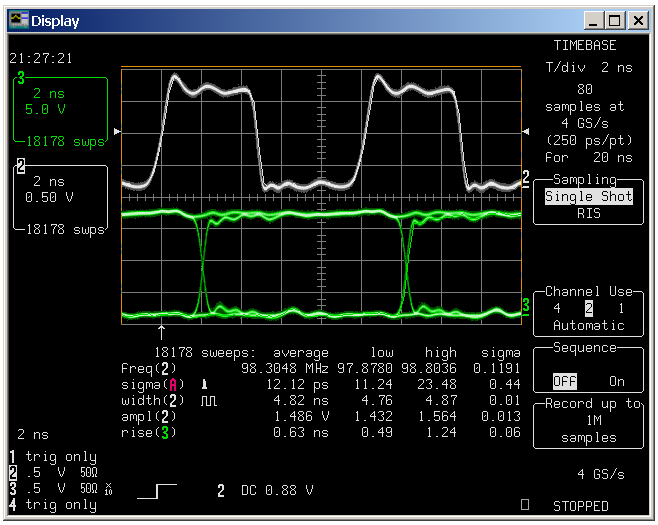
6 comments
My streamer and DAC (both Ian Canada Stapel) connected via HDMI/I2S worked perfectly until the middle of this week. Now, unfortunately, there’s a rattling / noise, especially noticeable in the high frequencies. I’ve checked all the connections and haven’t found any errors or discrepancies compared to the manual. Unfortunately, I don’t currently have a digital USB input on the DAC, so I can’t test with another digital source.
How can I proceed to narrow down and fix the problem?
I loved the sound so far – Many thanks for help,
BR, Andreas
Hello,
My transport digi rpi II was working perfectly. I tried to power supply it with a 5V power bank by soldering J3 and removing both JP2 jumpers. After initialization of the RPI4, the streamer does not output anything. I then tried to move back to original, transport digi supplied by RPI and JP2 jumpers both ON. The power supply LED is lit as well as the XO1 green LED but no sound via RCA output. I guess something has been damaged but can’t find exactly what… any clues please? Is there a fuse on transport digi rpi II? Thanks in advance.
How can we get help with module problems, I have tried the DIY Audio forum and no one answers my questions.
I have tried three different isolatorpis, 2 that are III and 1 that is II, I have installed the dop to dsd adapter and can see 12s and power lit on it, but the monitorpi always shows mute, without the isolatorpis it plays. What is the next thing I can try. I have read that some have had problems with gpio solder joints, but it’s hard to beleive all 3 have the same issue.
I built a streamer/DAC using a StationPi Pro, a FifoPiQ7, a dual mono DAC ES9038, a Receiver Pi pro and a MonitorPiPro. The computer is a RPI 4. Power is supplied by 2×5volt linear Pi (for RPI and FIFOPI Q7 dirty side) and 3×3.3 volts UCPure MKIII (for FIFOPI clean side and DAC’s J1 and J2). Software is Volumio.
But… no music even if the MonitorPi Pro reads PLAY, the KHz counter counts and the monitor is properly connected to the ReceiverPi Pro and the StationPi Pro J15 is bridged as instructed (pins 3 and 7).
All LEDs light correctly.
What I cannot access is the volume control on the MonitorPi Pro. When I turn the wheel I only access the input selection (HDMI, RPI…). Same result with the remote control. What am I missing?